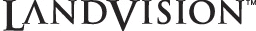|
LandVision™ Help > Documentation > Filter Bar
|
|
Launching a Search
|
Click the search icon, select the search form, set the search criteria, click ok
|
| Search results |
Search results will display on
the map and the search criteria will display at the top of the map. Use
the filters to modify the search criteria.
|
Search and
Filter Options*
|
Edit Filter, Delete Filter, Remove Filter, Apply Filter to Layer
|
| Edit Filter* |
The filter can be edited only
if you have write permissions to the selected layer, otherwise this
option will create a new filter.
|
| Delete Filter* |
The filter can be deleted only
if you have write permissions to the selected layer, otherwise the
filter will be deleted only for the current session.
|
| Remove Filter |
Removes the current filter and clears all search results displayed on the map.
|
| Apply Filter to Layer* |
Applies the search/filter to
the layer allowing for modification of the result set. Modify the result
set style using "change style" from the layer options
menu in the legend. The result set is retained only for the current
session, the modified style is retained in the change style menu for
future use.
|
Tell us what
you think
|
Feedback
|
| Filter Menu: |

|
*These features are only available in the LandVision™ Enterprise Edition
|