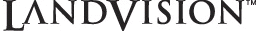|
LandVision™ Help > Documentation > Commands
|
The Commands Include
|
| Add To List |
Adds the selected record to the results list for the layer
|
| Copy Geometry |
Copies the selected record's geometry to another layer
|
| Details |
Displays the complete list of fields available for the selected layer
|
| Full Property Details |
Displays a printable report of the full property details
|
| Edit Attributes |
Allows changes to the balloon attributes for the markup layer
|
| Edit Geometry |
Allows the geometry of the selected feature to be edited, requires write access to the selected layer
|
| Inclusion/Exclusion |
Allows the geometry of the selected feature to be used as an inclusion or exclusion filter, requires write access to the selected layer
|
| Bird's Eye |
Opens a bird's eye view of the selected record in a separate window
|
| Measure On |
Allows the selected feature to be measured, will toggle to measure off after the feature is measured
|
| Owner Entity Lookup |
Selecting this option takes you to the website: www.CorporationWiki.com which provides Owner information from the Secretary of State
|
| Seller Entity Lookup |
Selecting this option takes you to the website: www.CorporationWiki.com which provides Seller information from the Secretary of State
|
| Tell us what you think |
Feedback
|
| Related Videos |
Show me
|