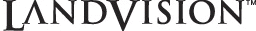When adding contacts or text, audio, photo notes to a property in LandVision™ Mobile, they can also be viewed in LandVision™ on our desktop computer as well!
There are some things to take note of:
- When making annotations in LandVision™ Commercial Real Estate edition, they will all be saved to MySites, and will only be accessible to the person who added them.
- When making annotations in LandVision™ Builder Developer edition, they will all be saved to Field Sites, and can be viewed by anyone who is part of that LandVision™ account.
|