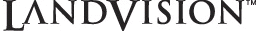
|

|
|
INTRODUCING LandVision version 7.0
|
|
NEW FEATURES & FUNCTIONALITY
|
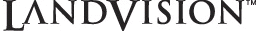
|

|
|
INTRODUCING LandVision version 7.0
|
|
NEW FEATURES & FUNCTIONALITY
|
Digital Map Products is excited to announce the release of version 7.0 of LandVision. Version 7.0 incorporates several new features and offers improved performance. The new features enable you to visualize greater property information and imagery with ease, and were designed to save you time and enhance your map-based decision making.
PARCEL LABELSYou have the option to view summary parcel information for all parcels in a given map view. Identify parcels with common attributes.
More about Parcel Labels and how to use them
You can now link to the appropriate state website for researching corporate ownership information, all without leaving LandVision.
Quickly and seamlessly drill-down through a property's LLC-ownership structure to determine the ultimate owner of a property.
More about Business Name Lookup and how to use it
For properties identified in LandVision, you can also view Microsoft's Virtual Earth Oblique imagery (only available in select areas) without the inconvenience of leaving LandVision.
View properties in higher resolution from multiple vantage points (North, South, East, West).
More about Oblique Imagery and how to use it
Now, you can access Google Earth from LandVision and move between the two applications.
Select an area or property in LandVision and view it from a different perspective, such as in 3-D, in Google.
More about Integration with Google Earth and how to use it
|
QUESTIONS?
|
If you have questions or problems using these new features, contact Digital Map's Customer Success Team at:
If you'd like to view this document in the future, click on the "What's New" link in the upper right hand corner of your LandVision screen.