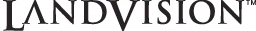
|

|
|
INTRODUCING
LandVision ™ version 7.1
|
|
NEW FEATURES & FUNCTIONALITY
|
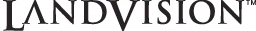
|

|
|
INTRODUCING
LandVision ™ version 7.1
|
|
NEW FEATURES & FUNCTIONALITY
|
Digital Map Products is excited to announce the release of version 7.1 of LandVision ™. Version 7.1 incorporates several new features and offers improved functionality of some existing features. The new features include a large format print capability and the ability to more easily create and modify mark-ups. All of this will facilitate your visual display and communication of information, allowing you to use more data to make your decisions, resulting in better outcomes.
LandVision ™ now has several enhanced printing options designed to allow you greater flexibility in creating prints, all from a more intuitive interface that should diminish the rate of printing errors.
More about large format printing
The new formatting toolbar in LandVision ™ offers greater drawing and markup options, while simultaneously streamlining and standardizing the user interface.
With functionality more similar to popular office applications, users can more easily customize LandVision ™ with their visual information.
More about the formatting toolbar and how to use it
Create a precise outline of a project area automatically and quickly with the new parcel to a project/markup feature.
With two clicks of the mouse, you can turn a parcel into a project or a markup. No more tedious outlining of parcels to highlight properties of interest.
More about parcel to a project/markup
The ability to convert static parcel labels to dynamic and modifiable markups speeds the process of presenting findings in LandVision ™ and offers users greater flexibility in presenting information.
With Version 7.1 you can view up to three fields of property information on the same parcel label. More rapidly visually identify parcels with desired attributes and display the parcel information most relevant to your business.
More about multi-line parcel labels
Now,when you perform a buffer search in LandVision ™, the default setting for the buffer visual is translucent. This allows you to better visualize the parcels in the buffer zone.
|
QUESTIONS?
|