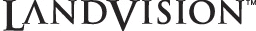
|

|
|
INTRODUCING
LandVision ™ version 7.3
|
|
NEW FEATURES & FUNCTIONALITY
|
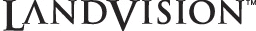
|

|
|
INTRODUCING
LandVision ™ version 7.3
|
|
NEW FEATURES & FUNCTIONALITY
|
Digital Map Products is excited to announce the release of a new version of LandVision ™. Version 7.3 introduces exciting new functionality and includes enhancements to the existing functionality of LandVision ™.
Now, in 7.3 you have greater customization options including the ability to integrate LandVision ™ with external databases and data feeds from other systems. You can also create geographic trend maps for your LandVision ™ users by linking your spreadsheet data to city, zip code, and county boundaries. These customizations can be done through Digital Map Products' new SpatialStream ™ API.
Other new enhancements in LandVision ™ Version 7.3 include a new Data Loader interface that will help you better manage your layers and delete unwanted layers. Updates to Desktop Print give you more flexibility to create maps as it now supports printing of your custom layers loaded through Data Loader. All of these new features bring greater spatial perspective to your research and analysis, and let you extract the maximum value from your location-based data by capturing, combining, and analyzing it in LandVision ™.
A new version of DMP's Desktop Print is now available that lets you print maps and generate image files using your custom data layers. Desktop Print now supports Data Loader layers which allows you to import tabular and spatial data sets, combine your data with markups and standard LandVision ™ layers, and create high resolution, large format maps that support your research and analysis. Also, with the option to create a custom print template you have greater flexibility in the appearance of your printed maps. With a custom print template, you can control the layout and formatting of your prints and include notes and disclaimers unique to your organization.
The latest release of Data Loader includes an enhanced user interface and improved layer management system that enables you to easily organize and remove layers as well as load larger files.
Data Loader lets you load shape and csv files in a few simple steps so you can harness the visual analytical power of LandVision ™ and work with all your location-based data from one common application, regardless of its source.
LandVision ™ has new enterprise data integration options available through Digital Map Products' SpatialStream ™ Application Programming Interface (API). The SpatialStream ™ API helps you customize LandVision ™ by letting you load and synchronize your internal and 3rd party data to the system. With your key data sets accessible in LandVision ™, your company can more fully leverage its proprietary knowledge and achieve a greater return on your data investments.
Some examples of data you can spatially enable are: existing communities, land assets, projects, listings or other sites of interest. You can even automate updates with the API so your data in LandVision ™ is always current.
With basic programming and the SpatialStream ™ API you can extend your LandVision ™ application with the right data and spatial visualizations to meet your organization's unique needs. To learn more about the enterprise integration capabilities of the SpatialStream ™ API contact DMP Customer Support at support@digmap.com OR 888.322.6277 ext.2
|
QUESTIONS?
|