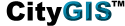
|

|
|
EXPANDED PROPERTY INFORMATION
|
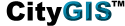
|

|
|
EXPANDED PROPERTY INFORMATION
|
|
CityGIS™ now offers greatly enhanced property data, including 10-year transaction history for all
properties.
The redesigned Full Property Detail Report and new Transaction History Report present richer, better organized information to provide you with a more complete picture of properties of interest and speed your property analysis.
| |
| TO USE: | |
|
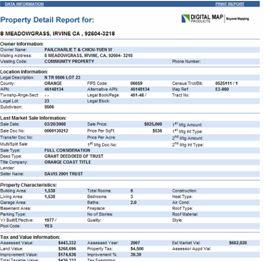
|
|
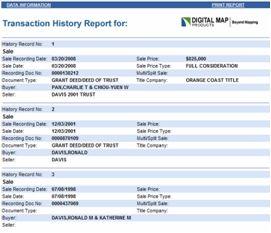
|
|
QUESTIONS?
|