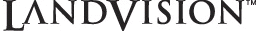

CUSTOM LOCATE
The custom locate brings you to the location of an owner, apn, center, tenant, suite, utility or address.
How to Use the Custom Locate
Retail: You must choose the specific field that matches what you are looking for. An example would be if you know the value of the fieldname for Owner, then choose that fieldname before you type in the owner’s name. See the examples below.
Owner |
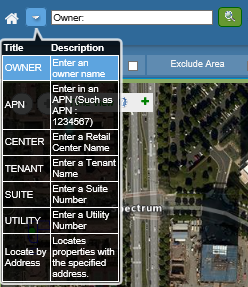 |
APN |
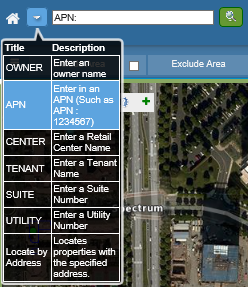 |
Center |
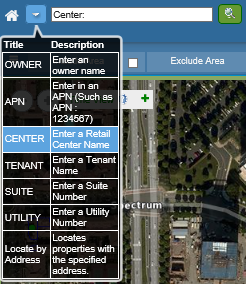 |
Tenant |
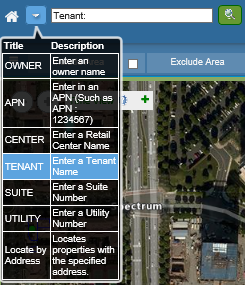 |
Suite |
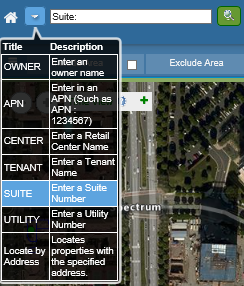 |
Utility |
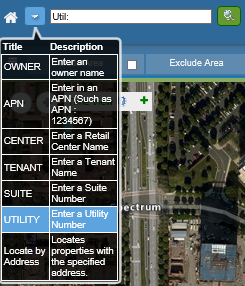 |
Address |
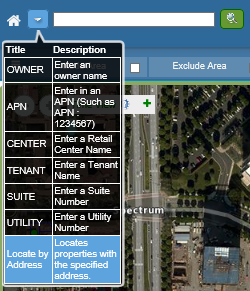 |
|
Return to Top |
How to Use the Custom Locate
Land Acquisition: You must choose the specific field that matches what you are looking for. An example would be if you know the value of the fieldname for Owner, then choose that fieldname before you type in the owner’s name. See the examples below.
Owner |
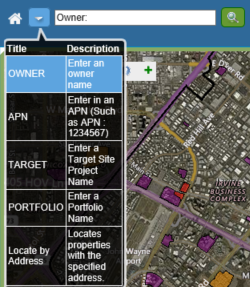 |
APN |
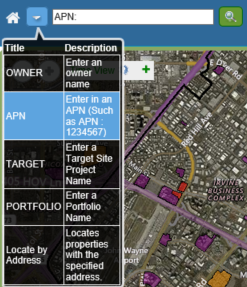 |
Target |
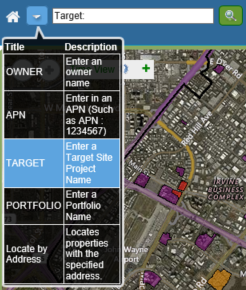 |
Portfolio |
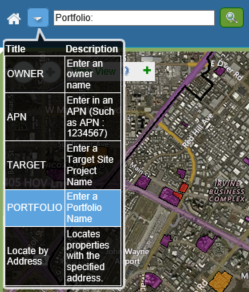 |
Locate by Address |
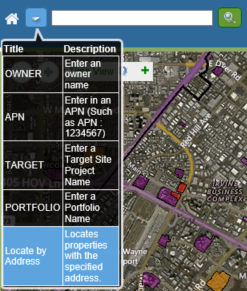 |
|
Return to Top |
Related Information
| View all LandVision™ Documentation |
|
| © Copyright 2016 Digital Map Products | About DMP | Contact Us |