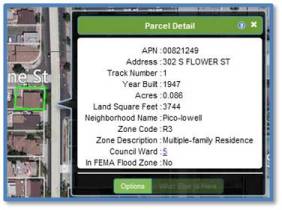COMMUNITYVIEW™ SEARCH
|
CommunityView™ Help > Searching in CommunityView™
|
| To zoom to the map area of your current location, click on the “Find My Location” icon on the Toolbar (your browser may prompt you to enable this functionality). CommunityView™ will zoom in and take you to the approximate area of your current location. The resulting zoom location will vary based on a number of factors including your device, GPS & others. Note, this feature is only available on HTML5 compatible browsers. CommunityView™ automatically detects whether your browser is capable of using this feature and will include it on the toolbar for all compatible browsers. For example, if you are using Internet Explorer 8, this feature will not be enabled because this browser is not built on the newest HTML 5 platform.
|

|
Map Search
|
| Pan the map to navigate to your desired location and zoom in until you see the property boundary lines appear. Click on the location to view the address, APN, and additional layer details in the Information Balloon. |
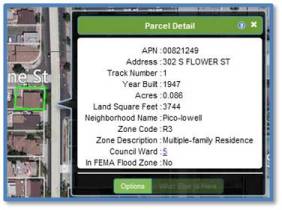
|
|
© Copyright 2018 Digital Map Products
|
 |
|