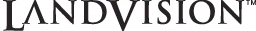
|

|
|
MULTI-LINE PARCEL LABELS
|
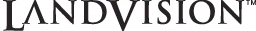
|

|
|
MULTI-LINE PARCEL LABELS
|
|
With Version 7.1 you can view up to three fields of property information on the same parcel label.
More rapidly visually identify parcels with desired attributes and display the parcel information most
relevant to your business.
Choose to display a single property field, or multiple property fields based on your visualization needs. Multi-line field selections include two fields (APN + Owner Name) or three fields (APN + Owner Name + Acres).
| |
| TO USE: | |
|

|
|
QUESTIONS?
|