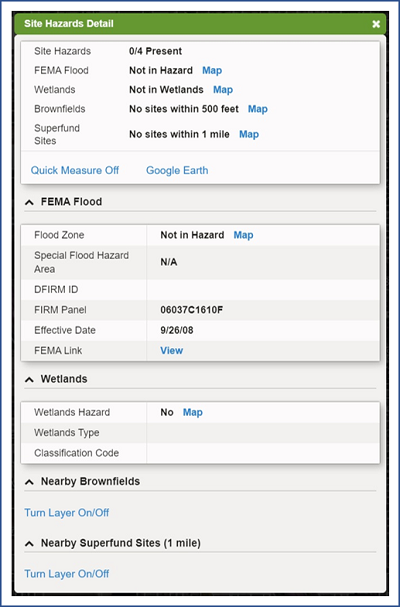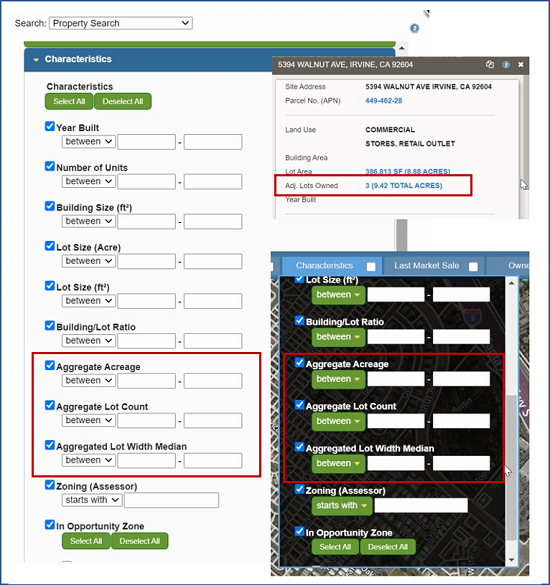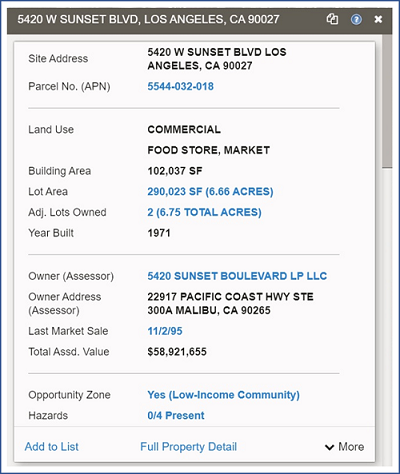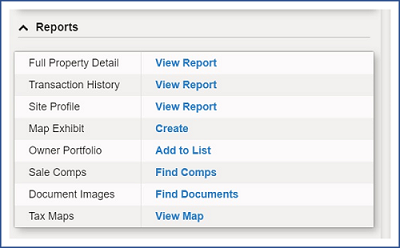|
The LandVision team is continuously looking to expedite our usersí access to information and increase the connectivity of related data sets. The newly redesigned Property Information Panel does just that with a streamlined Summary Card, more prominent and expanded Reports Card, elimination of duplicate data, and analytical quick links.
Redesigned Summary Card
The new Property Summary Card improves the grouping of related data elements, introduces a hazards summary, linking to details of 4 critical hazards (Flood, Wetlands, Brownfield Sites and Superfund Sites) and unmasks common adjacent ownership. Also, the popular Owner Portfolio feature is now available as a quick link off the Owner Name (donít despair, Corporation Wiki can still be accessed from the Ownership Card) as well as the Full Property Detail from the Parcel No.
Note: If you don't see the new Information Panel, you might have a custom Parcel Card. To reset your card and get the new layout, simply click the "Card Designer" command from the "More" dropdown at the bottom of the Summary Card. Wait for the card to load and click "Reset." Now enjoy your newly updated Information Panel.
|
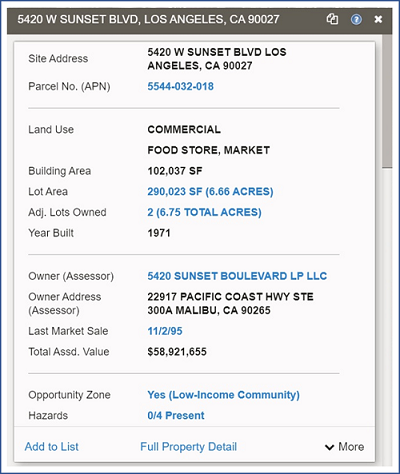
|