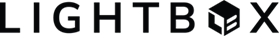|
When viewing a Location Information Panel for a parcel, one of the available command links is for Hazards. The text of the command link itself will list how many out of the four hazard types applies to the parcel.
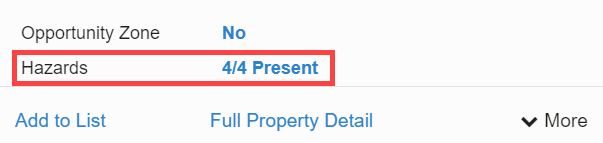
To view more detailed information about the applicable hazards, click on the command link to open the Hazards Information Panel.
|