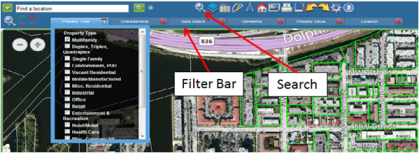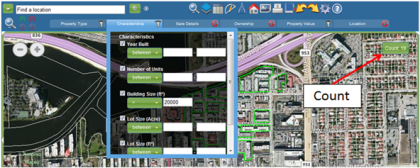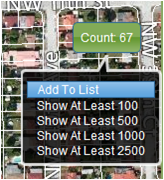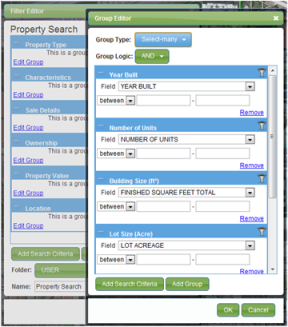|
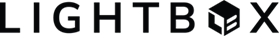
|
LANDVISION™ ENHANCED SEARCH
| LandVision™ Help >> What's New >> Version 8 >> Search | |
|
Improved search functionality in LandVision™ Version 8 makes it simple to customize your searches and display thousands of property results all at once, allowing you to quickly drill down to the information you need. You can dynamically identify and analyze properties by property type (office, industrial, retail, etc.), last sale, site characteristics, price, and more. There's no need "re-run" your search for new geographic areas as the results update on-the-fly as you move your map.
|
|
|
Digital Map Products now offers on-demand online training videos. These complimentary videos are designed to give you an overview of the software and demonstrate how to use selected product features.
If you have questions or problems using any of the new features of LandVision™ 8, contact Digital Map Products' Customer Support Team at:
|
Return to Top |
| © Copyright 2018 Digital Map Products | About DMP | Contact Us |