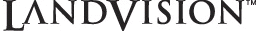

MORE RESULTS MENU
The More Results Window lets you see different sets of information from the map.
How to view More Results Window
If you have more than one layer turned on, clicking a parcel or utility will show the more results window in the upper left corner of your map. There, you can toggle between information balloons of the active layers.
| This is what the More Results Window looks like. | 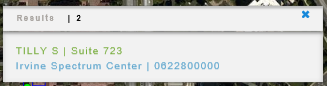 |
| You'll find it to the top left of the summary balloon. | 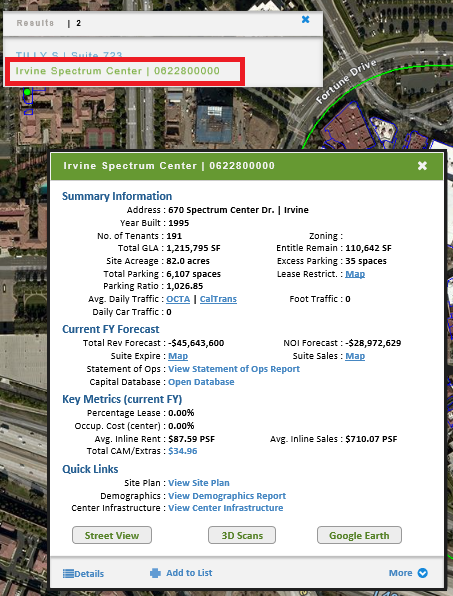 |
Related Information
| View all LandVision™ Documentation |
|
| © Copyright 2016 Digital Map Products | About DMP | Contact Us |