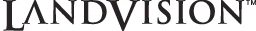

Target Sites
Target Sites allows you to add and update information to different properties.
How to create Target Sites
| 1. Click on Create Target at the bottom of the property summary balloon . | 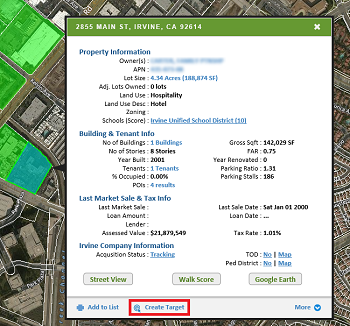 |
| 2. Fill in your details. Be sure to scroll down and press the 'OK' tab at the bottom to save your information. | 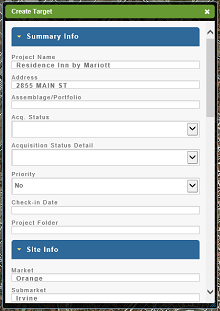 |
| You'll see your newly created target site in the More Results List to the upper left of the balloon. | 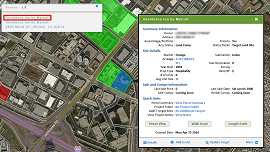 |
How to Update Target Sites
| 1. Locate your target site and click on update target on the bottom of your balloon. | 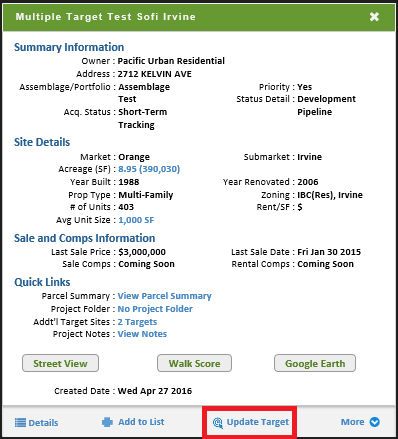 |
| Make your updates and press Save at the bottom. | 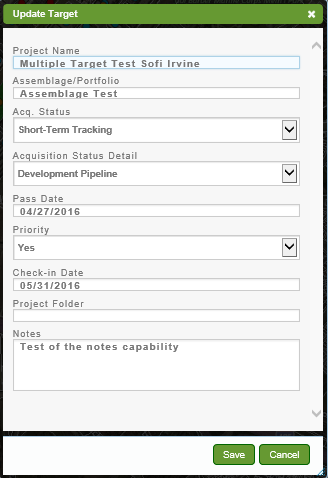 |
Related Information
| View all LandVision™ Documentation |
|
| © Copyright 2016 Digital Map Products | About DMP | Contact Us |