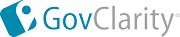|
GovClarity® Help > Documentation > Edit Attributes in Bulk
|
|
This feature offers the ability to edit the attributes of data fields of all records in the Results List simultaneously.
Save time and effort with this feature using a single bulk edit function.
|
Creating a Results List
|
- Open a Results List by either adding individual records via the Add to List command in the Location Information Panel, Adding to List from the Search Results, or by opening the layer as a list from the Browse Layers option on the Results List.
Note: The ability to edit attributes can only be performed on layers (or data) that can be edited, for example a layer that was created with uploaded custom data by a user. It will not work for default layers in GovClarity.
- Once a list is created or opened, click the List Options icon and select Edit Attributes in Bulk.
Note: If Edit Attributes in Bulk is not present in the options menu, this means the data/layer does not have edit properties.
|
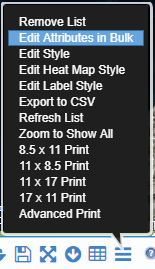
|
Inputing New List Attributes
Basic Functionality
To replace a field with the same value for all records in the Results List (and layer) follow the steps below.
- In the Edit Attributes windows that appears, type the desired value in the field for each attribute to be edited.
Note: This will edit the attribute for every record in your results list and layer, applying the same value to each attribute. This cannot be undone.
- Once all attributes have been assigned, click OK at the bottom of the Edit Attributes window to complete the process. Every record in the list will be updated with the new value inputted.
Advanced: Using Functions (ƒx)
Advanced users have the abililty to write functions to configure the display of data in the Results List.
- Click (ƒx) and a window will open where you can enter your function using JEXL
- Below we have Example Syntax to Concatenate Data using field names from our existing data to bring the address into one single field:
${Source Address} + "" + ${Source City} + "," + ${Source State} + "" + ${Source Zipcode}
|
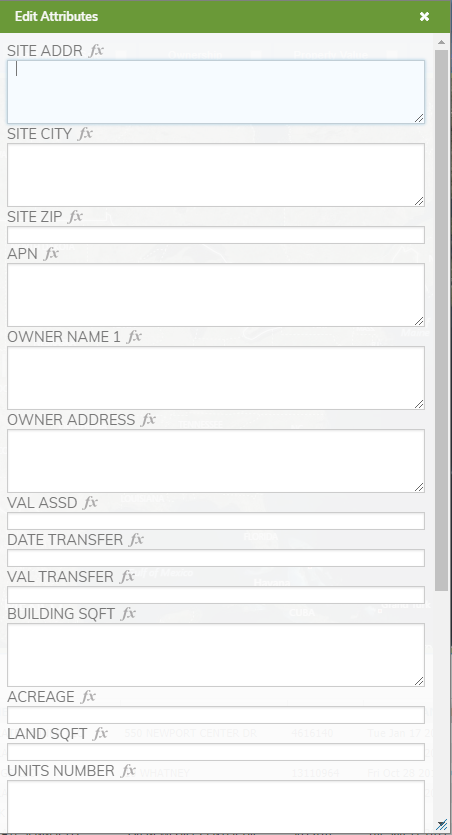
|
Related Documents
|