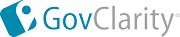
|

|
VIDEO TUTORIALS
| GovClarity® Help > Video Tutorials | ||
|
Below you will find the GovClarity® video tutorial library. These self-paced training videos provide both product overviews and step-by-step tutorials of specific functionality.To begin watching a video simply click on the title of the video or the video image to the left of the title, the video will open in a new window for your convenience. |
Learn MoreContact Support
|
|
 |
GovClarity® Buffer Notification This tutorial provides an overview of using the buffer notification tool in GovClarity®. You'll learn how to identify your subject parcel, display a buffer based on your desired distance, automatically generate the result list, and generate address labels and a mail merge document. |
|
 |
Searching in GovClarity® This tutorial provides an overview of search and filter tools in GovClarity®. You'll learn how to easily search locations, property data, GIS layers, your custom agency data, and even how to use geographic constraints to target your results. |
|
 |
Using Zoning Editor This tutorial provides an overview of the Zoning Editor feature in GovClarity®. You'll learn how to easily and quickly update the zoning for parcels and publish changes to your official zoning map. |
|
 |
GovClarity® Product Overview This tutorial provides an overview of the GovClarity® product interface and highlights key feature such as location searches, the main toolbar, the legend, and using help resources. |
|
Return to Top |
| © Copyright 2018 Digital Map Products | About DMP | Contact Us |