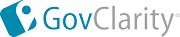|
GovClarity® Help > Documentation
|
|
Below you will find the GovClarity training documentation library. This collection of documents provides step-by-step directions to perform specific functionality. Each document provides both written directions as well as images so you can be certain you are accessing the correct tools as you read along.
|
Learn More
Contact Support
|
| |
Getting Started
|
|
System Recommendations: Learn about the various system recommendations for GovClarity including screen resolution, internet connection and operating systems.
|
|
Toolbar: In this training document you will learn about what the various options in the toolbar do as well as review the advanced tools available.
|
|
Information Panel: In this training document you will learn what the Location Information Panel does and how to access it.
|
|
Product Interface: Get to know the GovClarity interface and see where to access key functionality.
|
|
Account Administration: This section is intended to help the Account Administrator in managing changes and updates to their GovClarity account.
|
|
|
Search & Search Results
|
|
Bookmarks: Learn how to save your most used locations in GovClarity with bookmarks.
|
|
Locate: This training document explains how to use the Locate feature to zoom across the map to your chosen location.
|
|
Google Earth™: This training document explains how to use Google Earth™ for further map analysis.
|
|
Search Filters: This training document explains how to use the various search filter options to identify properties on the map based on specific search criteria.
|
|
Custom Search Filters: See how to create a custom search filter for existing GovClarity data and your own imported data.
|
|
Results List: Learn all the options available when working with your search results in the Results List.
|
|
Search to Boundary: Learn all the options for limiting your search to boundaries (e.g. zip code, city, user drawn).
|
|
|
Working with Data & Layers
|
|
Auto-Save: This training document discusses auto-save feature in GovClarity.
|
|
Content Sharing: Learn about the various data sharing options in GovClarity. Share layers, styles, map compositions, saved results lists and more. |
|
Create, Edit & Delete Notes: This training document reviews how to create, edit and delete notes associated with a parcel.
|
|
Document Attachments: This training document reviews how to attach documents and files to a parcel.
|
|
Drawing Tools & Formatting Toolbar: Master the drawing and formatting tools to add shapes, labels, and images to your maps.
|
|
Export Image: See how to create and save maps as digital image files.
|
|
Extract to Shapefile: See the steps to extract a layer to a shapefile that you can use in other mapping applications. |
|
Freehand Drawing Tool: Learn how to draw custom polygons or trace complex map boundaries with the freehand drawing tool. |
|
Layer Options: This training document details some of the available layer options including: layer properties, edit style, zoom to bounds, edit tooltip fields, and more. |
|
Layers: This training document reviews how to use Layers to display the layers available in the current map view.
|
|
Measure Tool: Learn how to measure properties, maps features, and drawings.
|
|
Property Window Commands: This training document discusses the various command options for obtaining more detailed information about a selected record. |
|
Printing: Understand the options for printing maps and data in GovClarity.
|
|
Saving Layers: This training document explains the functionality of the Save As and Save a Copy As options in GovClarity.
|
TimeView: See how to view the latest nationwide and historical satellite imagery in GovClarity to augment your change detection and trend analysis.
|
Visualization & Analysis
|
|
Heatmaps: Learn how to visualize a layer as a Heatmap to help understand and reveal the density of a dataset.
|
|
Save & Open Results Lists: Learn how to save your search results lists for future reference and how to open saved lists |
|
Styling the Map: Master the styling and display of imported or GovClarity layers. |
Retrieving Property Documents
|
|
Tax Maps: Download and view tax maps related to a property. |
|
|
Advanced
|
|
Account Configuration: Understand how you can customize the interface, search forms, data, and more of your GovClarity account.
|
|
Address Management: Learn how to add new addresses and edit existing address locations in GovClarity.
|
|
Buffer Search/Notifications: Understand the process for running a buffer search, creating address labels and personalizing letters for notifications.
|
|
Card Designer Learn more about using the Card Designer in GovClarity, to update the fields and change commands that appear on the cards.
|
|
Create Layer: Learn how to create a custom layer in LandVision for manually building a custom spatial data set.
|
|
Data/Spreadsheet Loader: See how to import & load your own data from a spreasdsheet including: addresses or coordinates.
|
|
Edit Attributes in Bulk: Learn how to edit the attributes of your custom data in bulk.
|
|
Shapefile Loader: See how to import & load your shapefile data.
|
|
Export for Mail Merge: Master how to export search results for customized mass mailings, including address labels, and letter personalization.
|
|
Include/Exclude Areas In Search: This training document explains how to use advanced search functionality to find criteria across multiple datasets.
|
|
Integrated Esri Feature Layers: Learn how to utilize this add-on feature to integrate your Esri Feature Layers or Services into GovClarity.
|
|
Integration Samples: View code examples showing how to integrate your GIS and department data with GovClarity.
|
|
Issue Reporting: Learn how to empower your constituents to report issues from their mobile device or computer and manage the resolution of those issues in GovClarity.
|
|
Pictometry: For GovClarity clients that also subscribe to Pictometry, now you can access Pictometry directly via GovClarity and move between the two applications for heightened location intelligence.
|
|
Property Setback Tool Learn how to quickly and easily display property setbacks on any property in GovClarity.
|
|
Publish to CommunityView: Master the creation of new and update of existing CommunityView layers and publish them to your public account.
|
|
Tooltips: Tooltips enable information gathering at a glance by quickly hovering over a parcel or other currently active feature. Learn how to use and edit the tooltips.
|
|
View Properties In Google Earth: See how to get a 3D view of your identified property in Google Earth™.
|
|
|
|
Zoning Editor: Learn how to manage your zoning in GovClarity and even update parcels with multiple zoning classifications.
|