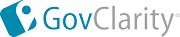|
GovClarity® Help > Documentation > Tax Maps
|
GovClarity enables you to download and view Tax Maps related to a property in just 3 clicks. Oftentimes, standard data attributes are not enough to fully conduct due diligence or fulfill workflows. The actual documents associated with the property and its history contain a wealth of further information, and serves as official documentation of taxable entities.
Note: Tax Maps are available for an additional cost. Contact your Account Administrator for additional information.
|
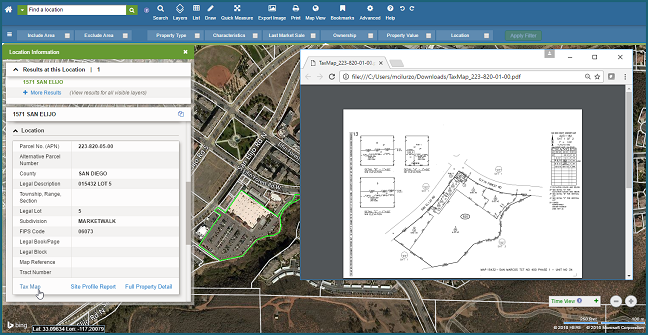
|
View a Tax Map Related to a Parcel
- Select a site to open the Location Information Panel.
- Scroll down to the Location card, and click on the Tax Maps command.
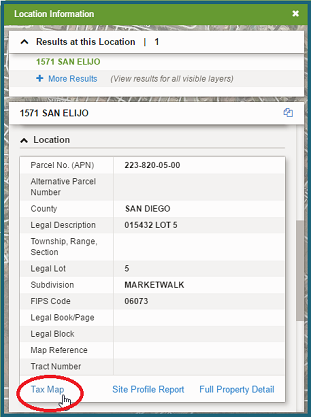
|
|
|
|
|
|
- The Tax Map file will automatically download to your preferred location on your computer. Open the pdf file to view the tax map.
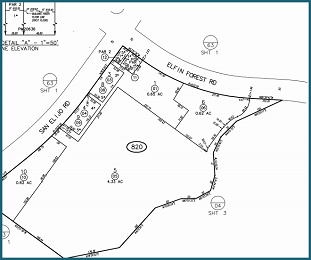
|
|
|
| |
|
Related Information
|