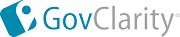|
GovClarity enables you to export an image of the current map screen as a jpg and a pdf. In either pdf or jpg format, any data shown on the map including customer layers and drawings will be included in the exported image.
Note: The Layers menu does not appear in the exported image.
|