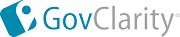The TimeView tool in GovClarity enables you to view the most up to date Satellite imagery available in your area. This feature allows you to view current satellite imagery as well as access a database of historical satellite imagery that appears right on your map with the click of a button.
TimeView is available as an add-on to any GovClarity account. For pricing and more information, visit our Request TimeView Information page or contact your account manager.
|