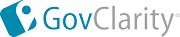High Speed Internet Connection Requirements
- Desktop or Laptop: at minimum 5 mbps download, and 1 mbps upload
- Mobile: 3G or better
Screen Resolution
- Recommended Resolution: 1920 x 1080 or higher
Supported Operating Systems & Browsers
Supported Operating Systems:
- Windows 7 and later
- Chrome OS
- Apple 10.4.4 and later
Supported Browsers:
- Internet Explorer: 11
- Firefox: most recent version
- Microsoft Edge*: most recent version
- Safari: 9.x, 10.x
- Recommended Browser: Chrome - most recent version
Minimum System Requirements
CPU:
- Minimum: 1.1 GHz Quad Core
- Recommended: 1.7 GHz Quad Core
RAM:
- Minimum: 2GB DDR3
- Recommended: 4GB DDR3
Mobile System Requirements
GovClarity Mobile:
- Platform: iPad (2nd gen or later)
- Operating System: iOS 10 & 11
- Browser: Chrome, Safari
Notes
- LandVision Mobile requires a separate license from the desktop license
- Wi-Fi + Cellular iPad model required for GPS level accuracy
Browser Limitations
- Printing a map with a legend in Microsoft Edge causes a formatting issue. It is recommended to print in a different supported browser, if you need to include a legend.
- In Internet Explorer 11+, when using the print option to print a large map area(s) with several data layers visible, at a large print size (44x34 or 22x34) you may experience extended load times.
In rarer cases, you may experience a "time out" error from the browser. If this happens, try reducing the amount of visible data layers or zoom in to reduce the map area.
|
Learn More
Contact Support
|