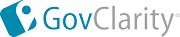- Click the Options icon
 on the layer from which you would like to extract the shapefile. The Options menu opens. on the layer from which you would like to extract the shapefile. The Options menu opens.
- Click Extract on the options menu. The top right of the map screen displays a report icon, and a notification that the extract is complete.
- Click the Notification icon
 to download the layer as a shapefile, to your computer.
Note: The shapefile is saved in a zip file. to download the layer as a shapefile, to your computer.
Note: The shapefile is saved in a zip file.
|
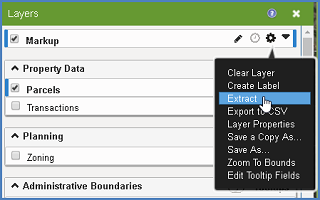
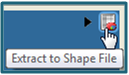
|