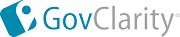|
In this example, a city has permit data which they want to add to a map in order to allow the end user to view the data in a spatial context. Each permit record has an associated APN (Assessor Parcel Number) which should be used to locate the permit on the map. The example takes advantage of a table that has been built that correlates APNs to parcel and/or property data with better accuracy.
The sample is in three parts written in C#. The first is code is to read from the source of the data and is directly below. In this case it reads the data from a csv file using a 3rd party csv reader but it should be changed by the user to read from their own data source, whether that be some other kind of file, a database, or webservice calls to a permit application. Click on the Data Reader link to view the code.
Note: you must have an active GovClarity® account to run the sample
Part 1: Data Reader
The second part of this sample shows how to take an APN in whatever format and locate the parcel and/or property record for that APN. If an exact match cannot be found, it will return an approximate location based on where the other properties on the same page of the assessors book are located. Click on the APN Resolver link to view the code.
Part 2: APN Resolver
The third and final part of this sample contains the main program that reads the data using the DataReader class, finds the parcel/property data using the ApnResolver class, and adds the data to a map layer so it can be visualized. Click on the Program link to view the code.
Part 3: Program
|