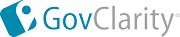
|

|
GOVCLARITY 8.12 RELEASE
| GovClarity Help > What's New > 8.12 Release | ||||
|
Welcome to the 8.12 release of GovClarity™. For this release, we've focused on improving your efficiency and workflows, and are pleased to introduce the following:
Keep reading below for more details on what's new in the latest release of GovClarity and for links to additional information on how to use these new features. |
||||
|
||||
New Opportunity Zones Layer
GovClarity now includes all 8,700 US tax advantaged Qualified opportunity zones as an interactive layer.
Visit the links below to learn more about this feature: |
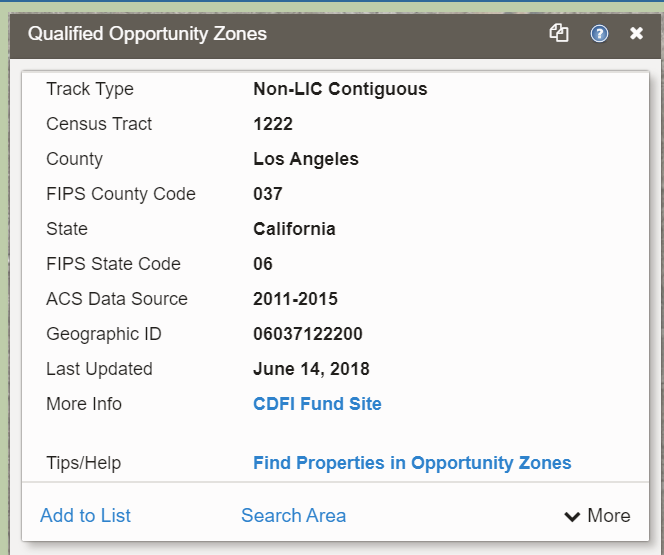 Qualified Opportunity Zones Information Panel
Qualified Opportunity Zones Information Panel
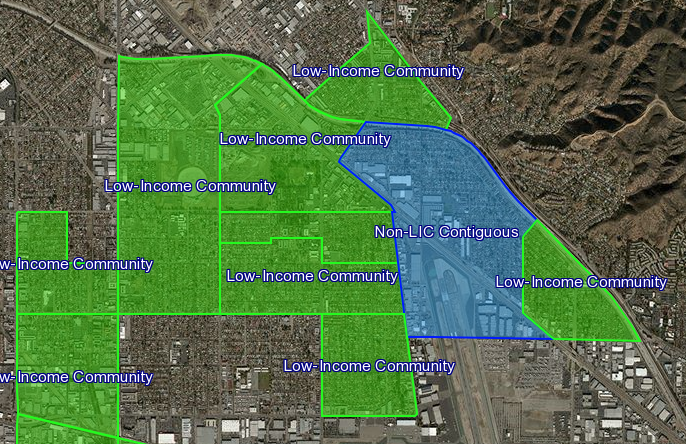 Qualified Opportunity Zones Layer Map Polygons
Qualified Opportunity Zones Layer Map Polygons
|
Expanded Points of Interest Data Set
Updated Points of Interest Data
Our business information has been updated and now includes nearly 40 new fields that are classified within 3 new cards in the default panel. Check it out today to identify the largest employers in an area with the by employee count and/or revenue, contact the local manager with our updated contact info, or quickly search categories of businesses in an entire metro using NAICS/SIC codes and titles to get an understanding of the business mix in a market.
Visit the link below to learn more about this feature: |
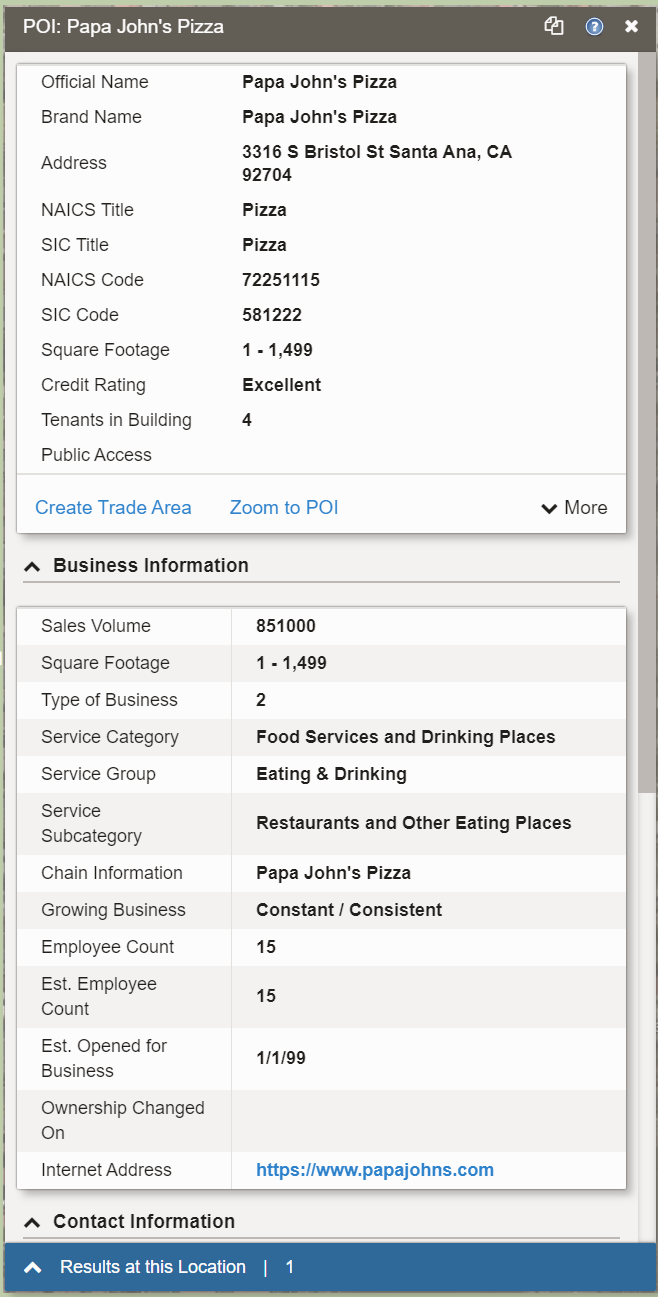
|
Enhanced Demographics
Updated Demographics Experience
The demographics search filters have been updated for a simplified user experience, while also adding several new search fields and methods. In particular, we now support demographic targeting by % value in addition to total count. Take this new data for a spin with our multi-layer search to identify properties within an area that’s aligned with your ideal demographic profile!
Visit the links below to learn more about this feature: |
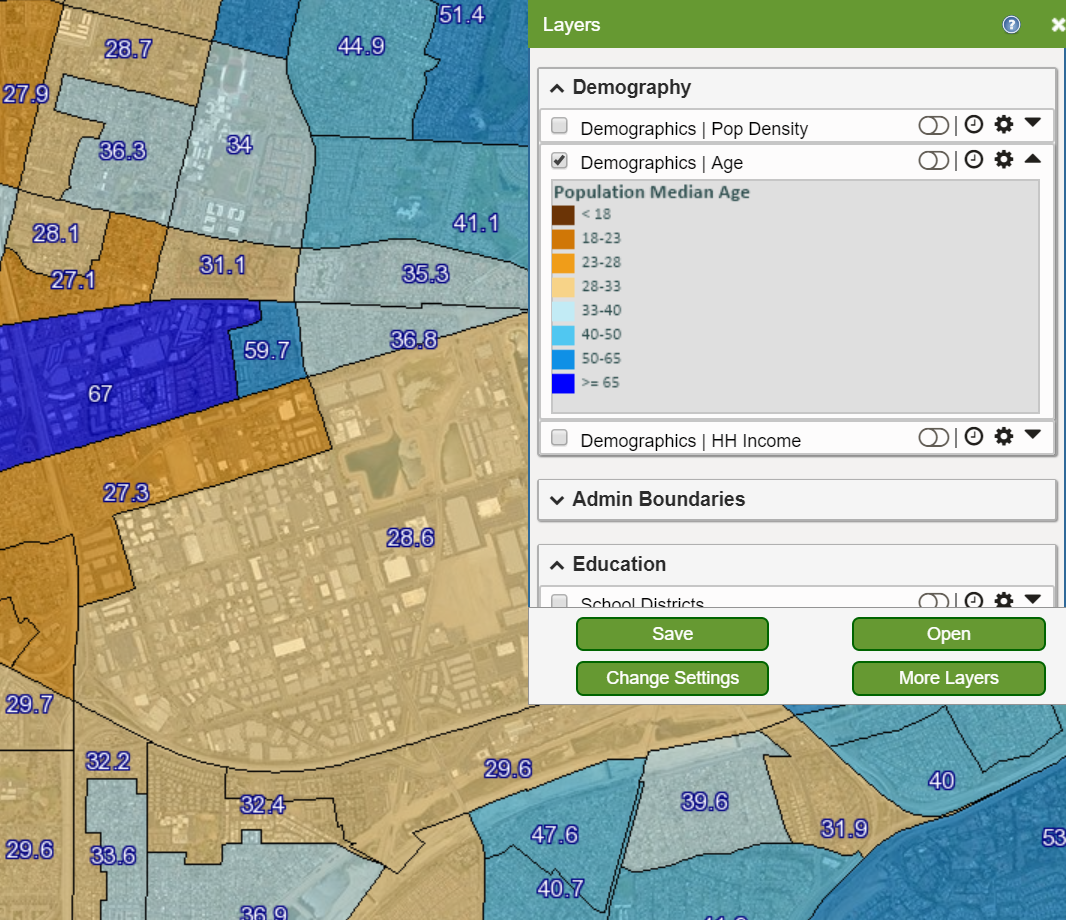
|
User Interface Updates
New Tooltips and Streamlined Identify
Tooltips have been updated for a more streamlined user interaction and focused understanding of underlying data. The tooltips box is smaller, to interfere less with your map exploration, and displays summary data for a single record.
Visit the link below to learn more about this feature: |
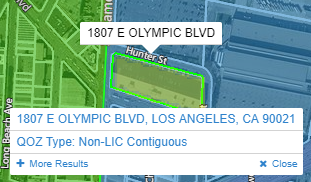
|
Updated Information PanelBased on your feedback, the Information Panel has been refined and is now docked to the left of the screen and is collapsible. Further, the “More Results” section is visible on all identify events, and has been moved from the top of the Panel to the bottom.
Visit the link below to learn more about this feature: |
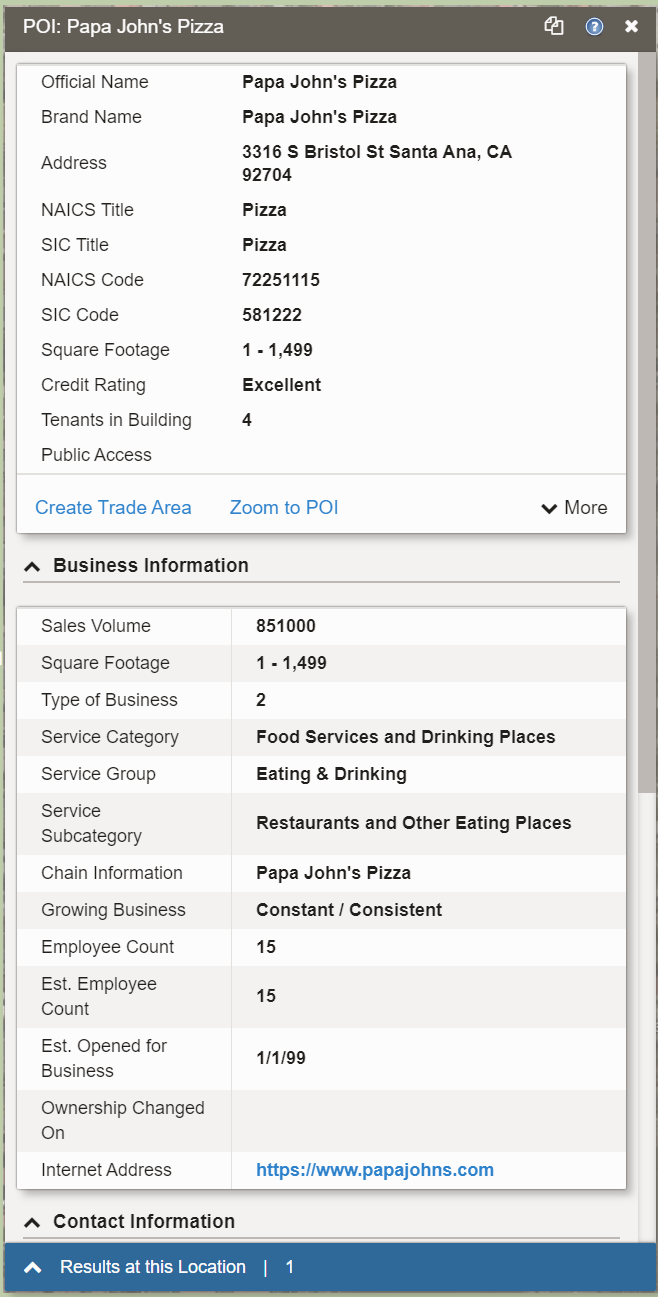
|
Data Updates
|
While our customers have been awaiting the latest release of GovClarity, you have already had the benefit of experiencing the following updates since our last release:
|
|
Return to Top |
| © Copyright 2018 Digital Map Products | About DMP | Contact Us |