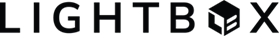DOCUMENTATION
|
LandVision Help > Documentation
|
|
NOTICE: These LandVision support pages are being deprecated as of September 2023 and will no longer be updated after that.
For our new LandVision Knowledge Center where you will find all of the documentation pertaining to LandVision,
CLICK HERE.
|
| |
Getting Started
|
- System Recommendations: Learn about the various system recommendations for LandVision including screen resolution, internet connection and operating systems.
- Toolbar: In this training document you will learn about the various options in the toolbar.
- Panels and Cards: In this training document you will learn about the new Location Information Panel, Summary Card, More Results, Copy to Compare, and more.
- Product Interface: Get to know the LandVision interface and see where to access key functionality.
- Tooltips: Tooltips enable information gathering at a glance by quickly hovering over a parcel or other currently active feature. Learn how to use and edit the tooltips.
- Account Administration: This section is intended to help the Account Administrator in managing changes and updates to their LandVision account.
|
Search & Search Results
|
- Bookmarks: Learn how to save your most used locations in LandVision with bookmarks.
- Custom Search Filters: See how to create a custom search filter for existing LandVision data and your own imported data.
- Google Earth™: This training document explains how to use Google Earth™ for further map analysis.
- Inclusion/Exclusion: This training document explains how to define a custom search area using polygon, circle or line inclusion/exclusion searches.
- Locate: This training document explains how to use the Locate feature to zoom across the map to your chosen location.
- Results List: Learn all the options available when working with your search results in the Results List.
- Search Filters: This training document explains how to use the various search filter options to identify properties on the map based on specific search criteria.
- Search Results Status: View the # of search results in the map view, change the display of search results, and add results to the Results List.
|
Working with Data & Layers
|
- Layer Options: This document details the available layer options including: layer properties, edit style, zoom to bounds, edit tooltip fields, and more.
- Address Labels: Learn how to create address labels from property search results.
- Commands: This training document discusses the various command options for obtaining more detailed information about a selected record.
- Content Sharing: Learn about the various data sharing options in LandVision. Share layers, styles, map compositions, saved results lists and more.
- Create, Edit & Delete Notes: This training document reviews how to create, edit and delete notes associated with a parcel.
- Drawing Tools & Formatting Toolbar: Master the drawing and formatting tools to add shapes, labels, and images to your maps.
- Export Image: See how to create and save maps as digital image files.
- Heatmaps: Learn how to turn any layer into a heatmap.
- Integrating ESRI® Data: For LandVision clients that would like to include Feature Layers or Services that are located on your ESRI servers into your LandVision subscription.
- Layers Panel: This training document reviews how to use the Layers Panel and Layers options to display and style layers.
- Points Of Interest: Understand how to display, search, and style points of interest.
- Printing: Understand the options for printing maps and data in LandVision.
- Qualified Opportunity Zones: Learn more about Qualified Opportunity Zones, what they are, and how to find properties within these zones.
- Saving Layers: This training document explains the functionality of the Save As and Save a Copy As options in LandVision.
- Shared Documents: This document provides an overview on how to attach documents and files to a parcel that can be viewed by other users on your LandVision account.
- Shared Notes: This document provides an overview on how to add your own notes to a parcel that can be viewed by other users on your LandVision account.
- TimeView: See how to view the latest nationwide and historical satellite imagery in LandVision to augment your site and trend analysis.
- Traffic Counts: Now included with your LandVision Commercial and Builder subscription, the Department of Transportation's traffic data is now available as a nationwide data set.
|
Visualization & Analysis
|
- Save & Open Results Lists: Learn how to save your search results lists for future reference and how to open saved lists.
- Styling Your Map: Learn how to style and display layers in LandVision, creating a map that is visually appealing and tells a story.
|
Retrieving Property Documents
|
- Document Images: Access scanned deeds and other property documents directly in LandVision.
- Tax Maps: Download and view tax maps related to a property.
|
Advanced
|
- Card Designer: Learn more about using the Card Designer in LandVision, to update the fields and change commands that appear on the cards.
- Create Layer: Learn how to create a custom layer in LandVision for manually building a custom spatial data set.
- Data/Spreadsheet Loader: See how to import & load your own data from a spreasdsheet including: addresses or coordinates.
- Include/Exclude Areas In Search: This training document explains how to use advanced search functionality to find criteria across multiple datasets.
- Shapefile Loader: See how to import & load your shapefile data.
- Map Views: Learn how to create custom map views and save and share them.
- Measure Tool: Learn how to measure properties, maps features, and drawings.
- View Properties In Google Earth: See how to get a 3D view of your identified property in Google Earth™.
- Corridor Query (Large Area Buffer): The Corridor Query feature (formerly Large Area Buffer) is an add-on feature that allows users to quickly and easily capture all of the parcels that will be impacted by a project that will take place around a large subject area, such as a right of way.
- Creating a Custom Layer for Tracking Properties: This document will guide you through creating a custom layer to track properties with your own data, and color-code them on the map.
|
Commercial & Builder Developer Editions
|
- Broker Data & MySites: Learn how to create a property database in LandVision using our Broker Data Layers. Collect information on sites, buildings, contacts and owners.
- Builder Target Sites: Learn how to create a project database using our Builder Target Site layers. Input information on sites, contacts and owners to view, search and report on.
- Site Profile Report: See how to generate a comprehensive property and market report.
- Filter to Markup: Understand how to turn your search results into a Markup layer to enhance your visual analysis.
- Demographic Data: Understand how to display, search and style demographic data in LandVision.
- Export for Mail Merge: Master how to export search results for customized mass mailings, including address labels, and letter personalization.
- Create an Owner Portfolio: Learn how to generate an Owner Portfolio, creating a list of properties owned by an entity.
- Find Comparables: Use the comparables search to locate similar properties for assessing overall market value and pricing properties.
- LandVision Mobile: Stay connected to your information in LandVision Commercial and Builder while on the go with the LandVision Mobile app.
- LandVision Mobile - MySites & Field Sites: Add your own annoations to a site while in the field and have them available to view the next time you are in LandVision on your desktop computer. This process also works from desktop app to mobile app as well.
- My Markets: Learn how to draw custom market boundaries and schedule email alerts for market transactions or notice of defaults.
- Premium Map Views: Save multiple custom map views that you can return to at any time.
- Create a Map Exhibit: Got a great property story to tell? Quickly build a site map showcasing nearby amenities, enhanced with eye-catching symbology.
- Styling Search Results: See how to change the display of your search results to suit your analysis needs.
- Trade Area Analysis: See how to define custom trade areas and analyze them relative to existing & competitor locations and desired demographics.
|
|