
|
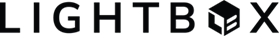
|
ONLINE TRAINING
| LandVision Help > Online Training | |||
|
Below you will find the live, instructor led webinar training schedule for LandVision. These trainings are a great way to get started with the product. The interactive format provides you with the ability to ask the instructor questions as they arise. To sign up for a training session click on the date and time that fit your schedule, you will be taken to a registration page where you can secure your spot at that training.
In addition to sessions that will help you get started with LandVision, we also offer advanced sessions to take your workflows even further with LandVision. |
LandVision Versions NOTE: These links will take you to our new LandVision Knowledge Center Online Training Registration Page.
|
||
Webinar Training Schedule
| NOTICE: These LandVision support pages are being deprecated as of September 2023. For our new LandVision Knowledge Center where you can find the current LandVision Trainings sechedule and registration links, please CLICK HERE. |
Return to Top |
| © Copyright 2023 LightBox Holdings, L.P. | About LightBox | Contact Us |