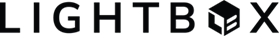|
LandVision™ Help > Documentation > Full Property Detail Report
|
LandVision enables you to generate a comprehensive property detail report, which includes details such as ownership information, property attributes, last market sale information, transaction history, tax and value information, and more. Read below to learn how to generate the report and save or print it out.
|
Generating the Full Property Detail Report
- Locate or click on your property of interest to identify it. The Location Panel appears.
- Click Full Property Detail from the top summary card.
- The Full Property Detail Report will open in a new tab in your browser.
|
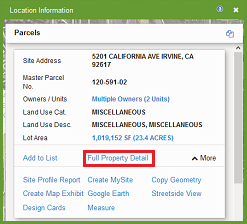
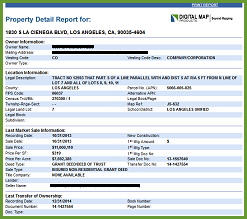
|
Printing & Saving the Report
|
Follow the steps below to print the report. In some browsers you may be able to print to pdf, so you can save a digital copy.
- With the Full Property Detail report open, click the Print Report link in the top right corner.
- This will open your browser printer settings, where you can choose a printer to print to and set your print preferences.
Note: In some browsers you may be able to Print/Save to PDF, allowing you to save a digital copy of the report.
|
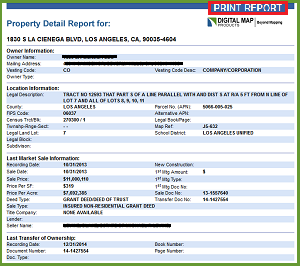
|
Sharing the Full Property Detail Report
|
The URL of the Full Property Detail Report can be shared with anyone inside or outside of your organization. Just copy the URL from the report window, and share it.
Note: The URL to the report will expire 24 hours after it generates. It is advised that you print to PDF if you would like to share a report that will not expire.
|
Related Information
|