
|
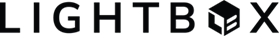
|
FAQs FOR TIMEVIEW
| LandVision Help™ >> FAQs >> TimeView FAQs | |
|
Below you will find links to Frequently Asked Questions and their answers that will help make your usage of the TimeView integration function as easy as possible. Once you have determined which question you'd like to find out more about simply click on the question and you will be taken to the answer further down on the page. If at any time you feel you are not finding the answer you are seeking you can contact customer support to speak with a customer support team member who will be able to assist you in answering your questions. |
Learn MoreContact Support
|
FAQs for TimeView
|
|
|
Question: When should I use TimeView?
Most users find it valuable for three main purposes:
|
|
|
Question: What imagery dates are available?
Satellite photography captures a limited area at a time so the imagery available varies based on the area you are viewing. Moving the map may cause different dates to become available. Minimize or expand TimeView to refresh available dates. |
|
|
Question: Why does some imagery look different?
We provide access to all available imagery in your area of interest. Because this imagery comes from satellite photographs, the color and quality can vary greatly depending on the time of day, weather conditions, and type of photo sensor used when each shot was taken. |
|
|
Question: Why does TimeView turn off at some zoom levels?
For performance and scalability reasons, TimeView automatically turns off when you've zoomed so far out that it would be of negligible value. Zoom in to turn TimeView back on. |
|
|
Question: Can I use TimeView simultaneously with other layers?
Yes, you can. TimeView is fully compatible with other layers. |
|
Return to Top |
Related Documents
|
|
| © Copyright 2018 Digital Map Products | About DMP | Contact Us |