GOVCLARITY SUMMER 2015 RELEASE
|
GovClarity® Help > What's New > GovClarity Summer 2015 Release |
|
Digital Map Products is excited to announce the Summer 2015 release of GovClarity. This new version brings several enhancements to existing functionality and robust new capabilities, all of which were a result of your valuable user feedback.
GovClarity is now even easier to use, has improved performance and stability, and boasts some exciting new features. Making its debut this Summer is our TimeView* feature, providing access to the latest satellite imagery and a rich database of historical imagery. This release also includes a completely revamped Print interface that includes print preview.
But that's not all. Keep reading below for more details on what's new in the GovClarity Summer 2015 release and for links to additional information about how to use these new features.
*TimeView is available as a paid add-on to GovClarity.
|
ENHANCED USABILITY
|
|
One of the most notable usability enhancements of the Summer 2015 release is a complete redesign of our Print functionality.
Our new Print features a streamlined interface, print preview capability, and even the ability to have custom print templates created for your account. We've also made several bug fixes which offer a better overall user experience.
Another popular feature with enhancements is the Draw Circle markup tool.
Now you can input a specific size for your circle using the radius input box on the Drawing Toolbar to precisely size your circle.
|
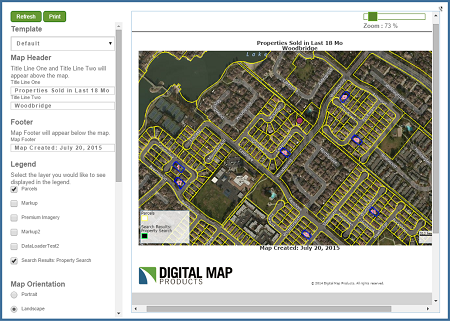
|
|
Visit the links below to learn more about these new features:
Drawing Tools |
Locate |
System Recommendations
|
NEW LOOK FOR PROPERTY BALLOONS WITH CONVENIENT HYPERLINKS
|
|
The new look features added data fields such as flood information, building area, and Full Property Detail report.
Going further, we completely redesigned and streamlined the balloon for multi-unit properties such as condos and townhomes to provide more relevant information.
And that's all not all - click on the interactive links in the new balloons to uncover deeper information. Hyperlinks can take you directly to the Property Details or Full Property Detail report. You can also turn on parcel measurements by clicking on Lot Area.
|
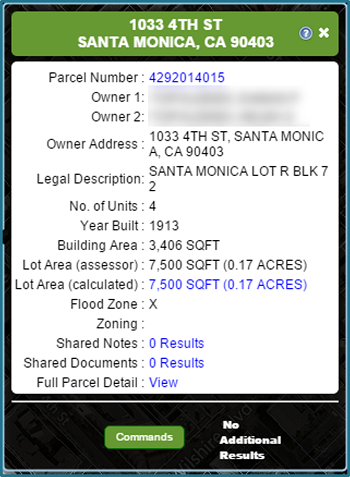
|
Visit the link below to learn more about these new features:
Map Balloon
|
BETTER PERFORMANCE AND DATA QUALITY
|
|
This Summer release is full of performance and data improvements that make GovClarity even faster, more stable and reliable. We've been busy upgrading our servers and datacenters and refactoring our underlying technology to allow for larger, more rapid filtering and searches, and more responsive parcel identify, particularly during times of peak usage.
On the data side, we've nearly doubled our data coverage across the US and implemented more frequent data updates. We now cover almost 100% of the top 25 highest growth metro areas in the US, added transaction updates for hundreds of counties and moved to nightly processing and publishing of data updates to ensure your GovClarity data is as current as possible.
To find out more about our newly available coverage areas please contact your Account Manager.
|
NEW SATELLITE IMAGERY
|
|
TimeView is one of our most powerful new features and offers access to the latest in nationwide satellite imagery as well as a rich database of historical imagery, all from the convenience of your GovClarity interface. With TimeView you can see the most up-to-date imagery available, analyze development activity by viewing changes over time, and leverage a comprehensive imagery library for use in printouts and presentations.
|
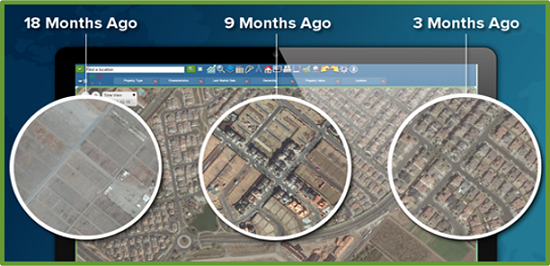
|
TimeView can be added to any GovClarity account. For pricing information, click the TimeView Info Request link below or contact your Account Manager. Even better, you can try out TimeView for yourself with our free 30-day trial as part of this release. Look for the TimeView button in the upper left of your map screen.
Whether you're researching and analyzing new development areas, or looking for changes on a property over time, TimeView integration within GovClarity empowers you with powerful tools and information you simply can't get anywhere else.
|
|
Visit the link below to learn more about these new features:
TimeView |
TimeView FAQs |
TimeView Info Request
|
|