LANDVISION™ COMMERCIAL, FALL 2013 RELEASE
|
LandVision™
Help >
What's New > Fall 2013 Commercial Release
|
|
Digital Map Products is excited to announce the Fall 2013 release of LandVision™ Commercial. This new version includes several powerful new features including a mobile app, some major usability improvements, and performance enhancements.
The LandVision™ user experience is better than ever. We added a freehand drawing tool that streamlines the creation of complex polygons, and incorporated auto-complete in our search bar. We also simplified the process of creating and saving map views and introduced a new feature that lets you very quickly build a site map showcasing nearby amenities. And LandVision™ is faster than ever with our most recent performance updates.
This release also brings a new smartphone app, LandVision™ Connect, designed from the ground up to make it simple for brokers to access key information and complete critical tasks while out in the field. The app works in conjunction with powerful new Contact Management capabilities in LandVision™ Commercial, letting you store, organize and access contact, property and site information. With Contact Management and the Connect app, both brokers and support staff benefit.
Keep reading below for more details on what's new in the LandVision™ Commercial Fall 2013 release and for links to additional information about how to use these new features..
|
USABILITY ENHANCEMENTS
|
Freehand Draw allows you to easily draw complex custom polygons by dragging your mouse curser (or finger from a touch device) over the map. The Freehand Draw tool is also perfect for tracing boundaries on the map.
|
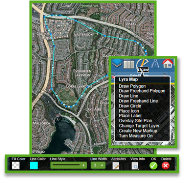
|
|
Another usability enhancement is our new identify. This new version simplifies layer identification and returns links to each layer currently displayed and identifiable in the summary balloon. A number displays when there are two or more identifiable (or active) layers at your map-click, or search location. When only a single layer is identifiable at a particular location, the link will say "no additional results.
|
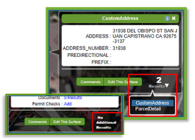
|
|
Searching for an address has never been so easy with our new Auto-Complete. Save time with minimal entry and fewer keystrokes by simply typing in a few characters and letting LandVision™ Commercial do the rest.
|
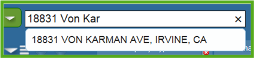
|
|
Lastly, the summary window that appears when you search to or identify a feature is now movable. You can position the window anywhere on the map screen simply by clicking, holding, and dragging to your desired location. Visit the links below to learn more about these new features:
|
|
Visit the links below to learn more about these new features:
Freehand Draw
| Multi-Layer Identify | Locate | Information Balloon
|
|
PRESENTATIONS MADE EASY
|
In this Fall 2013 release, creating presentations got even easier with multiple options to showcase site subjects and surrounding desirable amenities.
Our new Map Views functionality allows you to not only easily create and save custom map views to present to your clients, but also helps in organizing your projects for easy access. You can save your current map view with layers, styles and even filters, and quickly return to any map view with a single click.
|
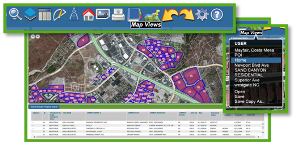
|
|
Got a great property story to tell? With Quick Map Exhibit and the addition of over 1,600+ enhanced POI logos, you can create a polished and custom map exhibit with minimal effort.
In just a few clicks, you can present your subject site with information about the surrounding market to highlight desirable amenities such as nearby restaurants, shopping centers, access to major transportation and more.
|
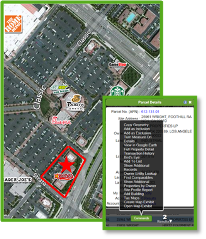
|
|
And that's not all - take your presentation to the next level by adding premium, eye-catching symbology to visually indicate sale statuses, unique points and landmarks directly on the map.
|
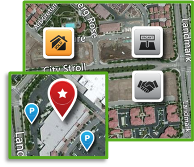
|
|
With our new Points of Interest search forms, you can quickly navigate and display businesses on the map by name and category. The results deliver an instant visual recognition of major points of interest placed automatically for you, saving time and hassle.
|

|
|
Visit the links below to learn more about these new features:
Map Views
| Quick Map Exhibit
|
|
CONTACT MANAGEMENT
|
Contact Management is an integrated solution to store, organize, and access your property and contact information. As a result, you can reveal new opportunities by better understanding and tracking your market, spend less time organizing information, and benefit from a centralized database that is conveniently at your fingertips, both in the office as well as out in the field.
By adding your contacts and site details to LandVision™ you can zero in on key market players, gain a more holistic view of properties and capture your valuable market knowledge.
Best of all, your contact and property information is now available on the go with LandVision™ Connect, a mobile app designed exclusively for brokers. Keep reading for additional information on LandVision Connect.
|
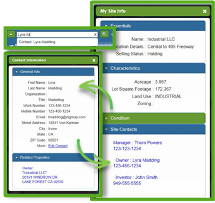
|
|
|
|
Visit the links below to learn more about these new features:
Contact Management | LandVision™ Connect | Broker Data
|
|
LANDVISION™ CONNECT
|
Stay connected with your information in LandVision while on the go with our new mobile app, LandVision Connect. Designed especially for brokers, Connect lets you quickly locate nearby properties and related contacts on your smartphone while away from your computer.
You can quickly connect to your wealth of contacts with a single tap to call, email or text. Or, build your market knowledge by capturing valuable field information such as property photos, notes and voice memos that automatically sync with LandVision Commercial.
|
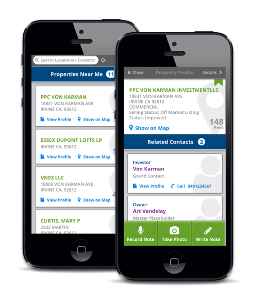
|
|
Visit the link below to learn more about these new features:
Contact Management | LandVision™ Connect | Broker Data
|
|
|
© Copyright 2018 Digital Map Products
|
|
|