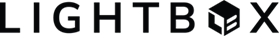|
| Home |
Returns the map to your original extent and settings at login |
|
| Search |
Click the search icon to start a search, and choose from the available types of search filters more |
|
| Layers |
Click the Layers icon to open the Layers Panel more |
|
| Results List |
Click the icon to open the result list more |
|
| Draw Tools |
Polygon, line, circle, icon, label, overlay site plan, change target layer, create new markup more |
|
| Quick Measure |
Allows you to quickly draw a polygon, line or circle to view a temporary measurement on the map |
|
| Export Image |
Click the icon to export the image shown on your screen as a JPEG or PDF more |
|
| Print |
Click the icon to open the print options more |
|
|
| Map View |
Open existing Map Views, or create new ones more |
|
|
| Bookmarks |
Click the icon to set a shortcut to a frequently viewed location. Click "add bookmark" to save a new bookmark and click "remove bookmark" to remove a bookmark more |
|
| Advanced |
Offers advanced options for LandVision usability and administrator features |
|
| TimeView |
Available as a premium add-on for LandVision™, TimeView allows you to view satellite imagery and view changes to properties over time |
|
| Help |
Provides links to helpful LandVision™ resources such as documentiation, video tutorials, support contact information, and more |
|
| Back/Foward Icons
|
Allows you to move forward and backwards through your steps in LandVision™ |
|
|
| Tell us what you think |
Feedback |
| Related Videos |
View Videos |