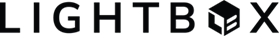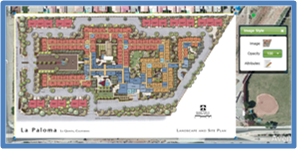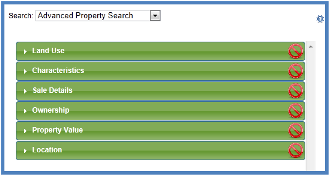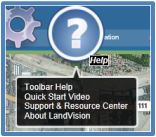|
Digital Map Products is excited to announce the release of a new version of LandVision™, version 8.18. This new version includes several usability enhancements, as well as some great new features and is the result of your valuable user feedback.
Now, in version 8.18, you can more easily add and work with your own data in LandVision™. We've simplified the drawing tools, added the ability to attach notes and documents to parcels, and given you more options for working with your layers.
We've also enhanced our search and results list features with a new advanced property search form, improved Address Labels, and expanded the inclusion / exclusion search options. You can even link out to Google Earth™ from LandVision™ to evaluate your property from a street level or terrain perspective.
Further, LandVision™ version 8.18 includes several convenience features such as support for additional internet browsers, expanded feature help documentation, and auto-save of your map.
Keep reading below for more details on what's new in LandVision™ version 8.18 and links to additional information about how to use these new features.
|